Private Inbox
Guide on how to use your private inbox
Private Inbox
We care about the planet which is why we created the "Private Inbox". Instead of sending important information through paper mail which not only hurts the planet, but can take a long time and provides no security for your personal information, your community and property manager can contact you instantly and securely. From news about the community to personal notices, you can always view your messages privately and securely with a press of a button from anywhere in the world.
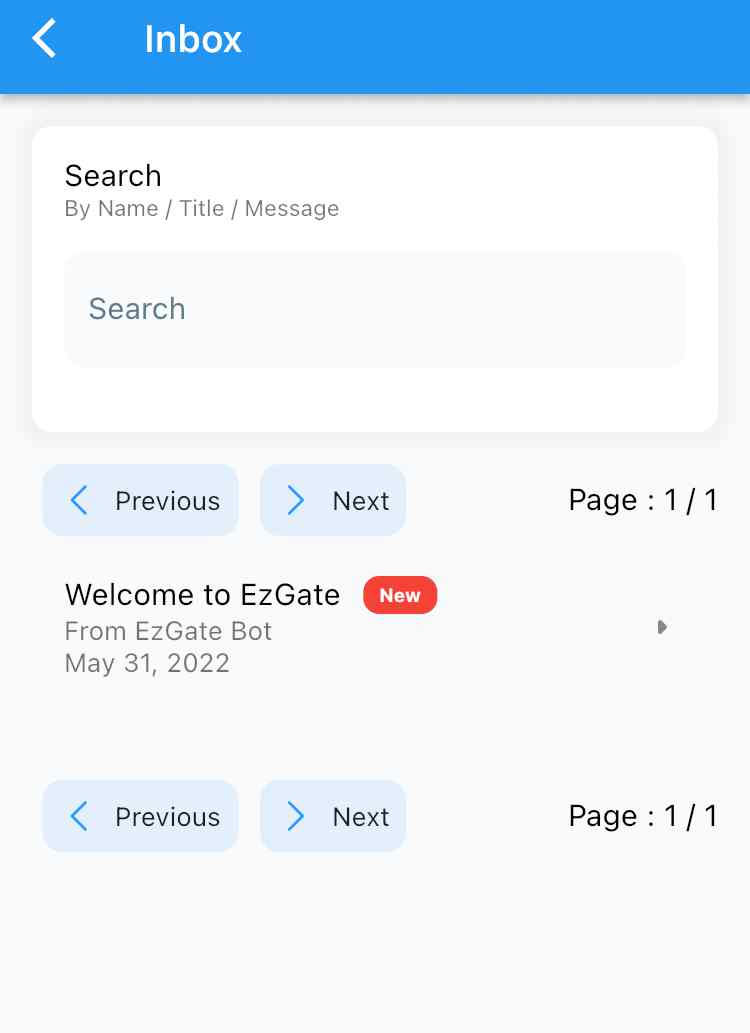
Checking your messages
You can check your inbox from anywhere in the app by simply tapping the inbox icon on the top right hand side of the application.
You can see how many new messages you have by simply looking at the number on the inbox icon
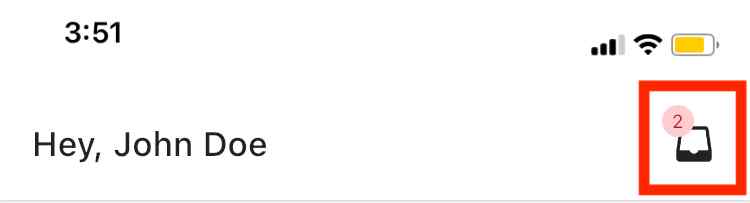
Searching Inbox Messages
We have simplified this process by enabling instant searches using the following parameters
- Title
- Sender's Name
- Any Part Of Text Inside Message
To start a search just open the inbox page by pressing the icon, press on the search bar and type your query