Maintanance Requests
Guide on how create / close & search for your maintnance requests
Getting Started
We know things break, which is why we have made the process of sending maintnance requests easier than ever. You can create and submit a new report in less than a minute and using this system your property manager(s) will be able to respond and take action much quicker as well.
Using the following guide, you will be able to create a new request , close a request , and exchange messages with your community or property manager
Creating a Maintnance Request
You can create a new request by following the steps below:
(You can hover on steps to see the images)
Messaging
You can view sent and received messages about a reported problem by going to the reports page and pressing the button.
You then will be able to read the property managers responses and can reply to them with ease.
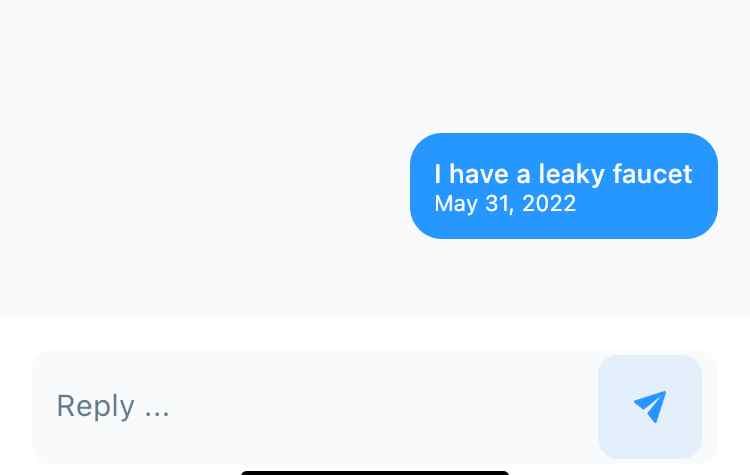
Search
Searching for a specific report is as simple as typing your query in the text area on top labeled "Search Reports". You can search the results based on the title you provided when creating the request.
Closing A Request
If you ever need to close a request before it is viewed or it has solved itself, you can press the button to change the status of the report to Closed.